How to Change the File Name on Canva
You can easily change the default name that Canva gives your project.
Here it’s called BLOG NAME
Just single click in the name and type in what you want. Press enter and it saves:
A really quick, simple tip! It’s always worth making a specific name for your Canva projects because it makes it easier to find them again. It also keeps your projects organised.
Do you have any tips for using Canva?

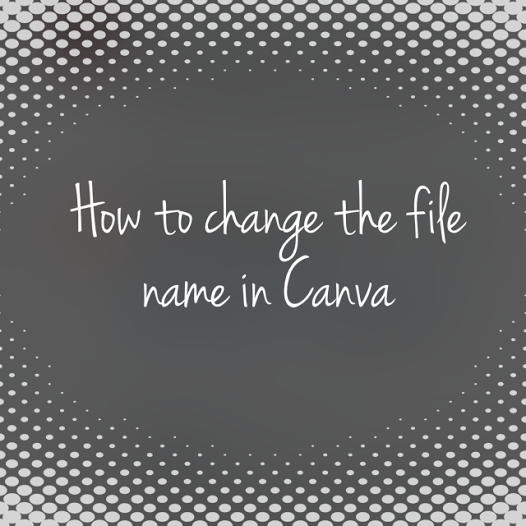
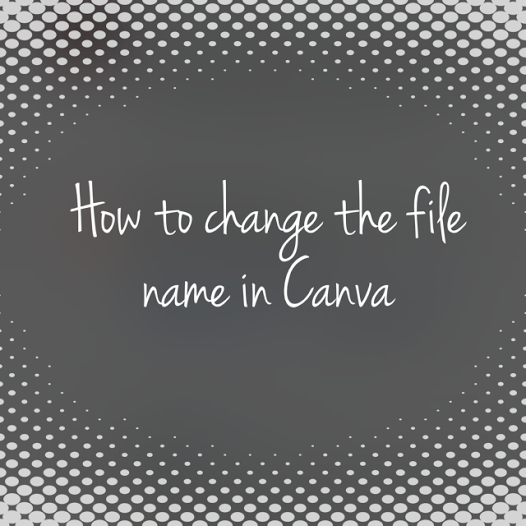


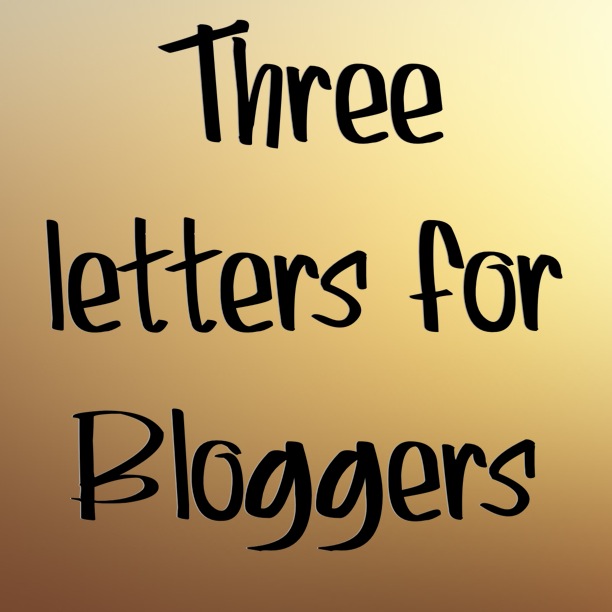
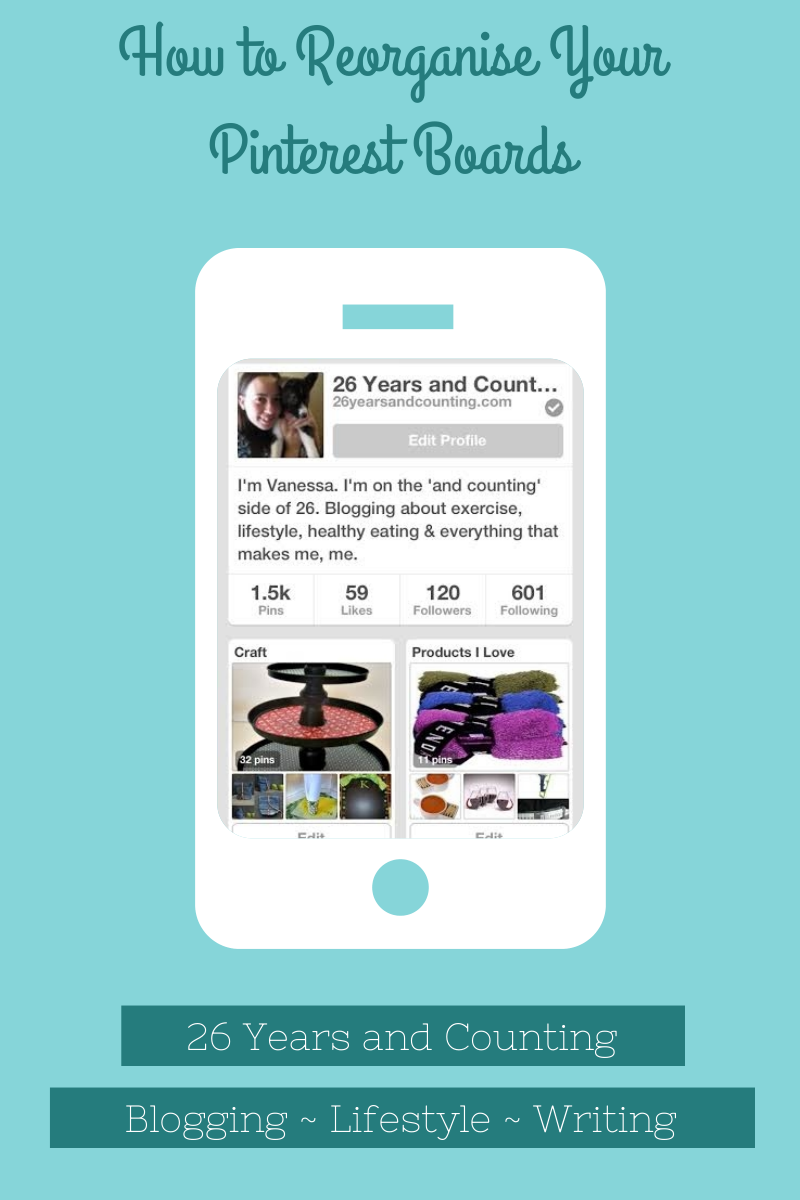

I usually use Picmonkey for editing pics. I need to try Canva though.
It’s worth a try.
I haven’t used it yet, is it better than picmonkey?
It has a more presets, but overall it’s the same type of thing. I haven’t used either very extensively, so I don’t think there’s a “better”.
Never heard of Canva! Have to have a look see 🙂
Well worth a check out 🙂