Welcome email funnels are exactly what they sound like – a way of welcoming your new subscriber to your mailing list. This helps them to understand what you talk about and how often they will receive emails from you. It makes people more engaged and interested in receiving your emails.
When you use pretty much any mail provider, you can have both a free eCourse as an opt in, as well as an email welcome sequence. For example, after you finish my three day content creation eCourse, I could then move you into another series of automated emails, introducing you to my handiest/most popular/my personal favourite content. In fact, that’s on my to-do list. (Small steps – blogging is an ever-changing world.)
However, because my personal blog is fairly nicheless, I chose to have an email welcome funnel on its own, rather than something like an eCourse. The downside is that it’s lacking a specific opt-in to encourage you to sign up. (Again, small steps. Rewriting my sign up links and somehow creating a nicheless opt in is also on my to-do list.)
How To Set Up A Welcome Email Funnel
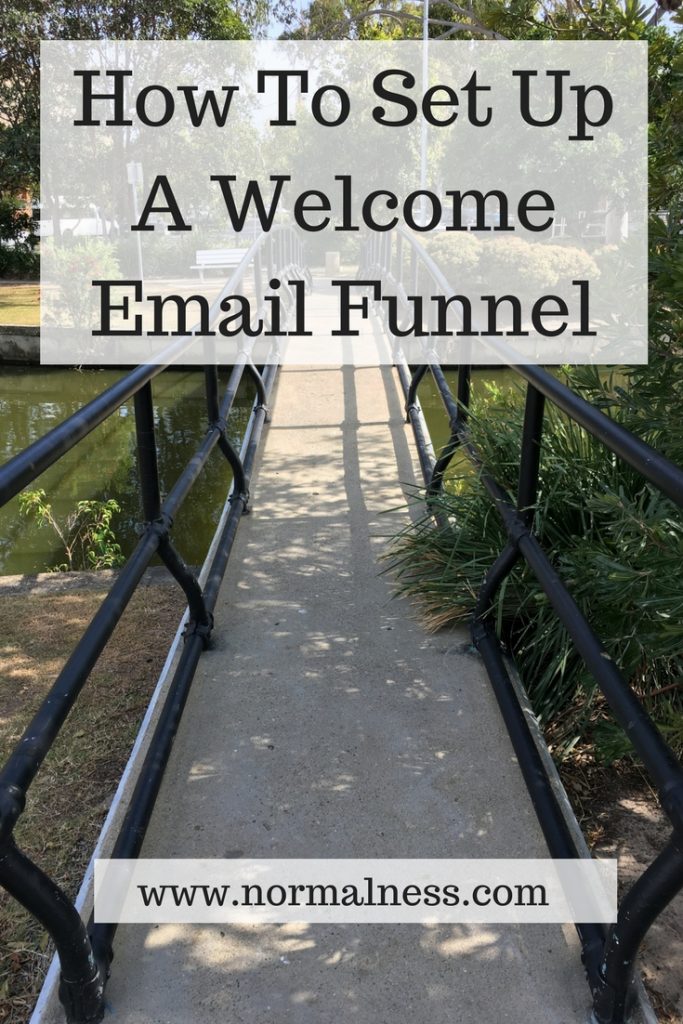
While I am using MailerLite as my provider, the theory behind this can be applied to any email marketing provider you use. Just check their help section/knowledge base regarding automations to help you get started on the technical side of things.
What Do I Want Them To Know?
This was the first thing I asked myself when I started setting up a welcome sequence for my personal blog. My answer was that I wanted to introduce them to me and the wide variety of stuff I talk about on my personal blog. Put very simply, my welcome series is a selection of my favourite and/or most useful blog posts, with some additional text in the email. It’s very conversational, as if we were sitting down getting to know each other.
How Do I Structure The Welcome Emails?
I chose a structure based on themes:
- HELLO: a short hello, including links to my social media, and letting them know they’ll be receiving emails over the next week and a bit to get to know me.
- ABOUT ME: a history of my blogging/writing, with links to four posts that I think really represent me.
- ABOUT YOU: a very short email asking the subscriber a question about them.
- BLOG TOPIC 1: some career based discussion and links to relevant blog posts.
- WHAT TO EXPECT: talking about my forthcoming podcast.
- BLOG TOPIC 2: a discussion about money and how it impacts your life, along with links to relevant blog posts.
- WRAP UP: An email about being yourself in life, with links to relevant blog posts
The email sequence is very new, so I can’t help you out with any evaluation of the effectiveness of this structure yet. But even if it wasn’t new, I still might not share it with you! Why? Because if this is all on your to-do list, then you need to actually to-do it, gather your own data, and evaluate it against your goals. At the moment, I would say that it’s possibly not focused enough on the reader, and too much on myself. However, it’s also a personal blog, so that aspect matters a lot less than it might for your blog.
For more blogging tips, click here.
How Do You Automate It?
My emails are set up as a sequence in MailerLite. When someone subscribes via a landing page or a form, they get tagged as a new person and added to this sequence. It’s 100% automatic. When they finish the sequence, they are tagged to join my main newsletter (again, automatically). In MailChimp you’d probably have to set it up as a separate list, with its own opt in link attached to the automation, then manually merge the names once they complete the automation sequence. (Psst, MailerLite and ConvertKit is so much easier for this stuff than MailChimp!).
I hope this is a helpful place to start for you if you’ve been wanting to create your own welcome email funnel. Let me know if you have any questions about getting started below in the comments.
Do you have a welcome email series? How did you come up with what to email your audience about?




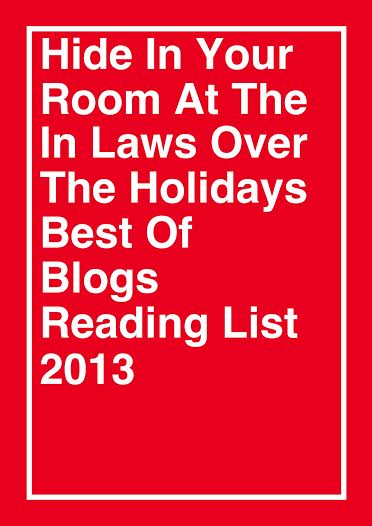
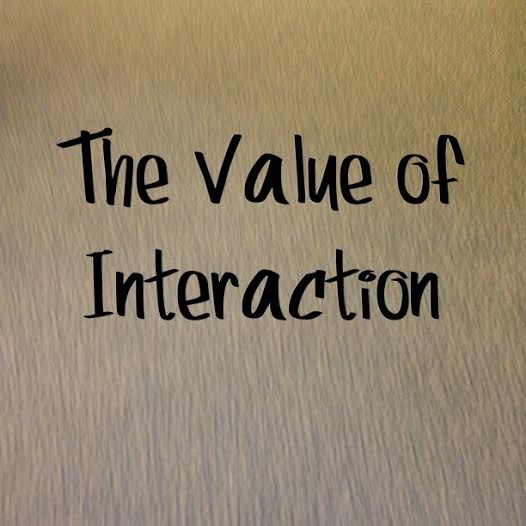

I’d never thought about a welcome email but I might have to add it to the list now!
So cool the way you share what you know about blogging. I had a newsletter via mailchimp way back when I was blogging about education for families. When I decided to simplify the blog in 2015 I took much of my content off the blog – either put it in draft or got rid of it…and then went very simply. Happy enough with that now.
New bloggers need to check in with you I think.
Thanks for providing the info.
Denyse #teamIBOT
Oh thank you Ness. I have been looking into this and couldn’t quite get my head around how to do it in MailChimp. Will check out MailerLite and ConvertKit too. xx
You’re welcome! I haven’t used MailChimp in a year or two, so consider asking their support team how to do it before swapping. It might be possible now… I’m not sure!