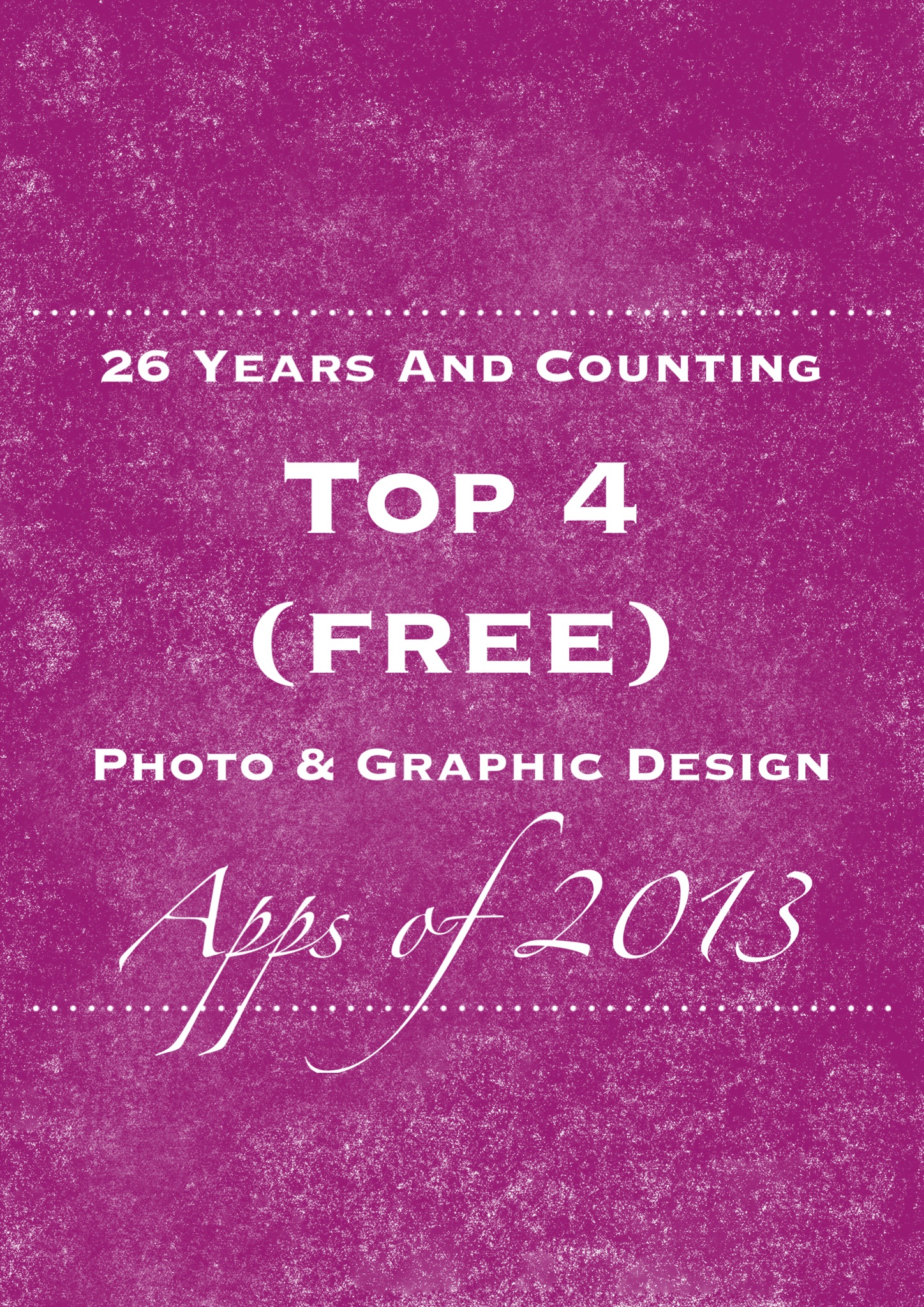We’ve covered how to get started and some basic etiquette already. Now you’re ready to start optimising your blog posts to make sure that people can pin your blog posts. The most important thing to have there is a good blog image to go with the post.
Tools For Creating Pinterest Worthy Images
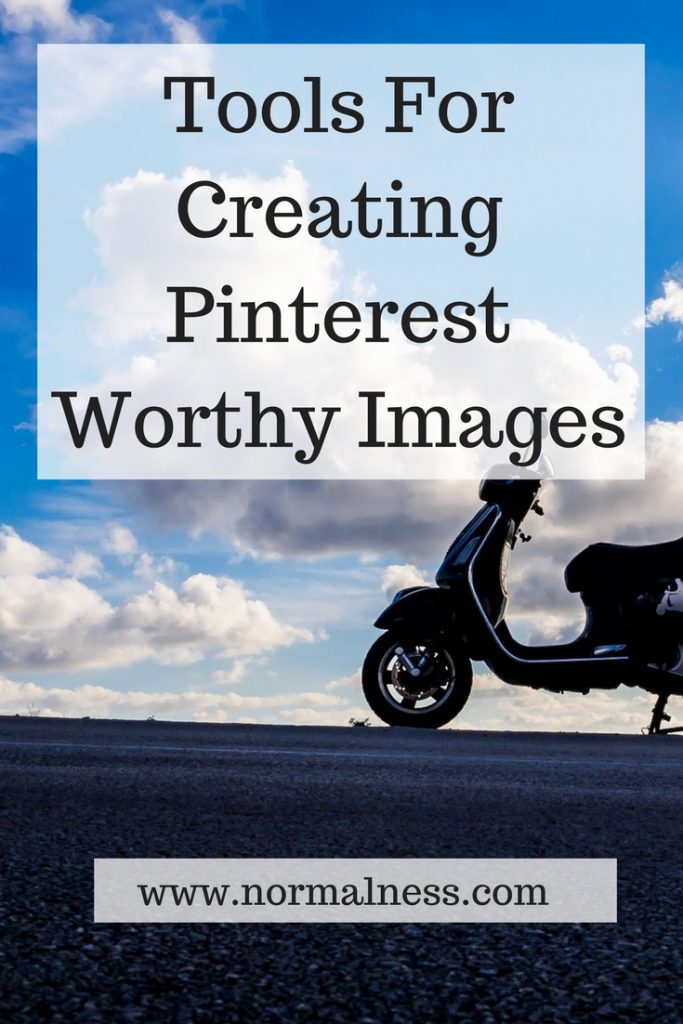
Does your Pinterest need some help? I can help you with that help!
What good is Pinterest if you don’t create images for your blog posts so they can be shared? Here are some of the apps & websites I use for image/caption creation:
- PicMonkey – web based, free, some paid features.
- Canva – web based, free, some paid features.
- A Beautiful Mess – Apple, Android and Windows app.
- Color Cap – Apple app.
- LabelBox – Apple and Android app.
- Phoster – Apple app.
- Pic Lab – Apple and Android app.
Of course, you also need some images to help you with this. Check out my list of FREE stock photo websites!
What tools have you tried for making Pinterest images?
Check out the rest of the Pinterest Series: