When you start blogging, there are a lot of things you don’t have the money to invest in. And depending on your montetisation goals (if any) with blogging, it’s not uncommon to be unable to do all the things you “should” do.
That’s ok.
We all have different amounts of time and money available to spend on our blogs, and you never start off any hobby or business knowing everything there is to know about a topic. Avoid information overload at all costs!
Here are some DIY Design 101 tips:
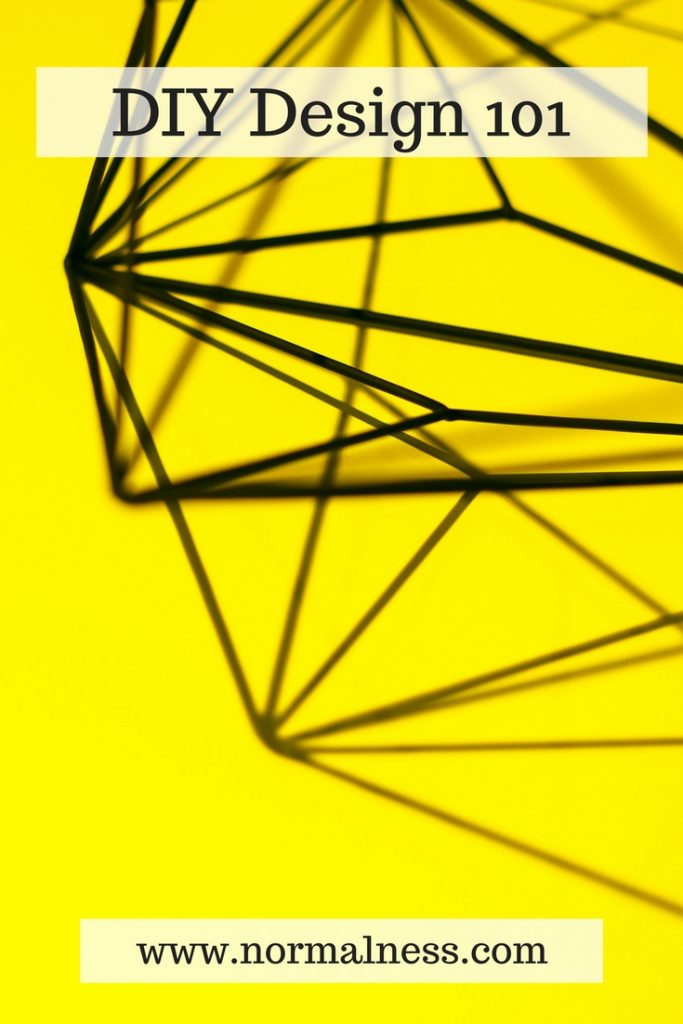
Image creation:
Apps: Canva, PicMonkey, WordSwag, Steller. Some are web-based, others are iPhone. I don’t have an Android phone so I’m sorry, but I’m not sure what the best options for Android users are.
Tip: Keep words clear. Keep in mind the size of screen it will be viewed on for level of detail – aka don’t put too much text on an Instagram post.
Blog Layouts or Themes:
If you can’t afford a designer, it’s ok to go free. I use a free theme! Make sure you realise (and accept) that it won’t be perfect. Then look for these features:
- easy to use in the backend (this will depend on the platform you blog from)
- simple layout
- clear distinciton between titles and body text
- white space
- responsive design (aka readable on different sized screens)
TIP: If all else fails, go as simple as possible and call it a minimalist design. Seriously. Do that. If you keep it simple until you can pay for professional design, it looks best.
General Tips:
- Put an image in each post. Why? I’ve covered that here.
- Leave as much off your blog as possible. Make it easy for your readers to read your blog. Make it clear what you want them to do (sign up, comment, follow you etc).
- It really depends on your readers as to if you have an excerpt home page (like I do) or a full post on home pages. Visual blogs may do better with full posts – test this with your readers.
Do you have any tips or questions on basic design tips for bloggers?



